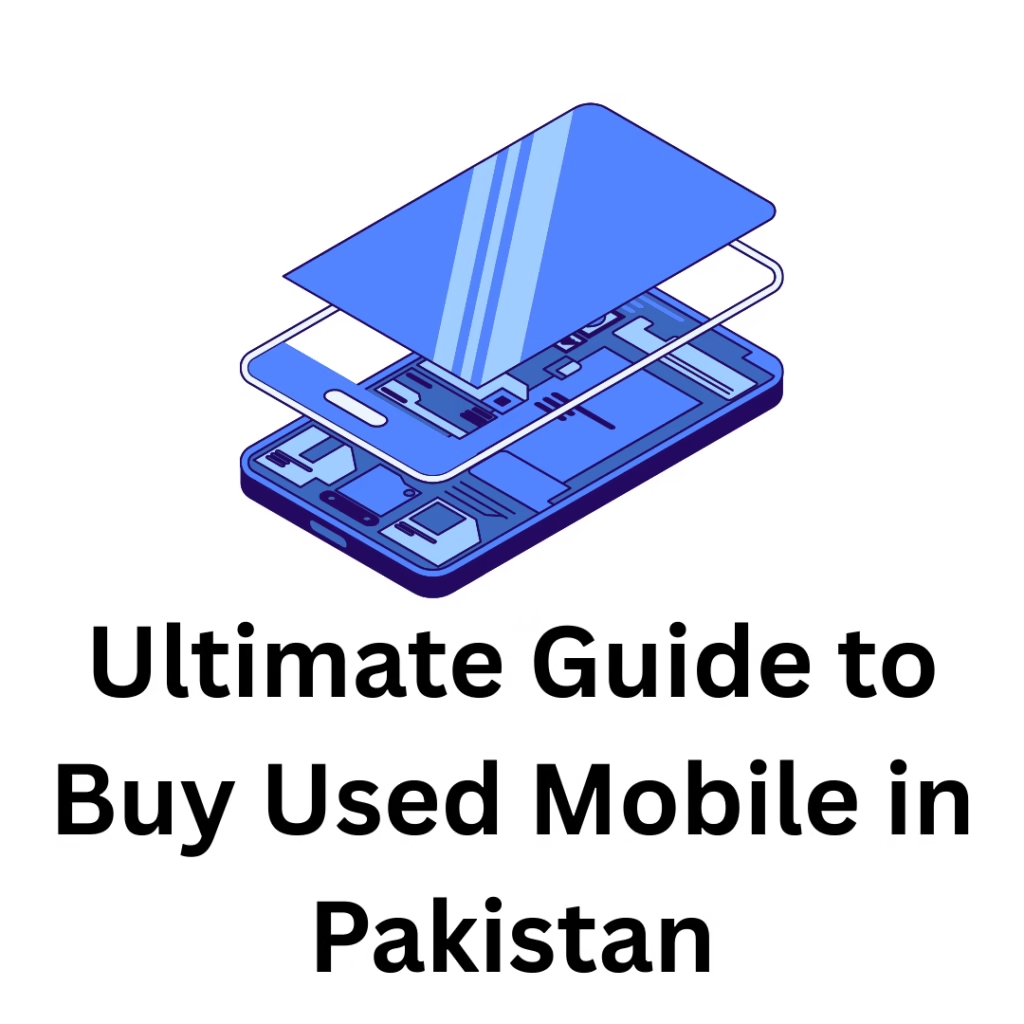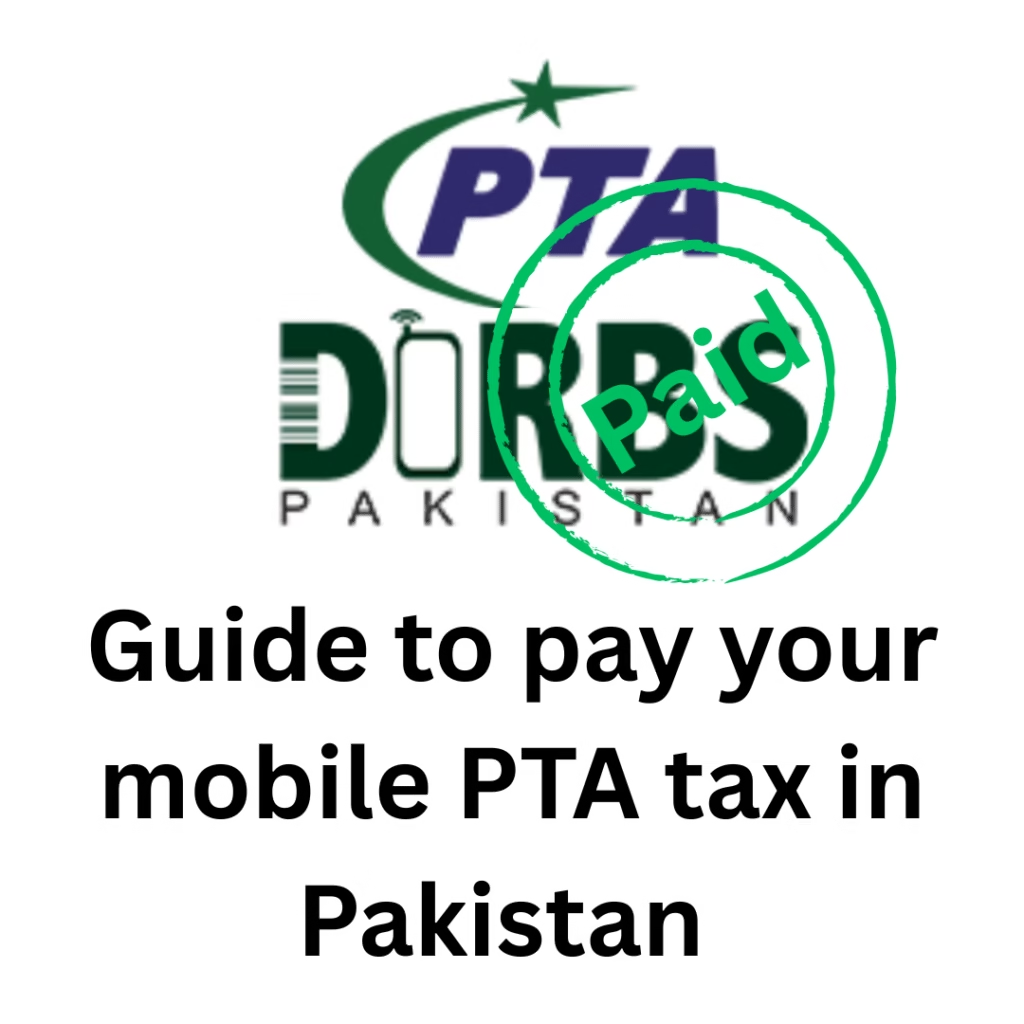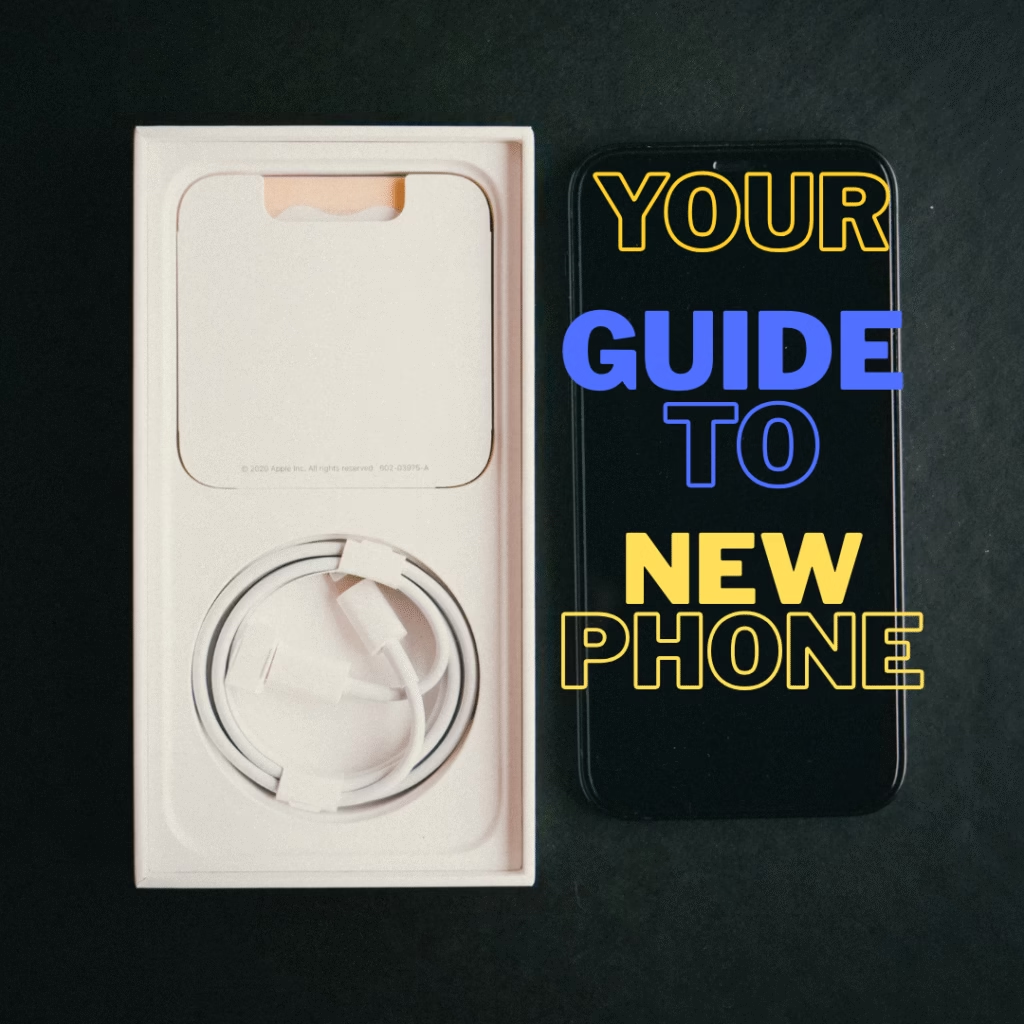Buying a second-hand phone in Pakistan can be challenging, as it is difficult to find a device in the expected condition at a fair price. Many shopkeepers and individuals who resell phones often have a policy: “Touch and camera are only guaranteed at the spot.” This policy can conceal existing issues with the screen or camera, yet the phone may still be sold without further disclosure.
To avoid being scammed, here’s a complete, practical guide on what to check before paying for a device.
1. Check for Signs of Tampering
Start by inspecting the device carefully:
- Look for scratches, dents, or glue residue on the edges, signs that the phone was opened or repaired.
- Check if the screen or back panel is bulging, which could mean a swollen battery.
- Inspect screws and seals for signs of tampering.
- Water Damage: If possible, check the SIM tray area for water damage indicators.
2. Test the Touchscreen Properly
Ghost touch issues and dead zones are common in second-hand devices.
- Enable “Show Touches” in Developer Options to see exactly where your taps register.
- Slowly move your finger across the screen and watch for lagging or random touches.
- Use a drawing app to ensure every corner of the screen responds. If there is even a minor problem, consider avoiding the purchase as such issues may worsen over time.
3. Check for Dead Pixels or Screen Issues
Open solid color images (red, green, blue, black, white) in full-screen mode to find dead pixels, discoloration, or screen burn-in.
4. Test the Camera Thoroughly
Take multiple shots and videos in different lighting conditions.
- If the phone overheats, shuts down, or crashes the camera app, it’s a red flag.
- Check both front and back cameras for scratches and focus issues.
5. Run Stress and Performance Tests
Open multiple apps to test for lags. Verify that the installed RAM and storage match what’s advertised by going to Settings > About Phone. Slow storage types (like eMMC) can cause freezing, so test by transferring files or installing a small app.
Ask the shopkeeper for Wi-Fi or mobile data and run quick tests:
- Use benchmarking apps like AnTuTu or Geekbench.
- Install hardware test apps (Phone Doctor Plus, Device Info HW) to check sensors, storage speed, and overall health.
6. Test Calling, SIM, and Network
Insert your SIM card to check:
- Signal strength in your area.
- Call clarity and mic/speaker quality.
- Mobile data connectivity.
7. Verify Speakers and Audio
Play a video in a browser or music app to test both loudspeaker and headphone jack (if available). Listen for distortion or buzzing sounds.
8. Verify IMEI and Model Information
Dial *#06# to display the IMEI number and match it with the one on the box or seller’s invoice. IMEI verification helps confirm authenticity and detect stolen devices. You can also check PTA approval in Pakistan using the DIRBS website or app to ensure the phone is registered and usable.
9. Inspect Battery Health
A weak battery can negatively affect even high-end devices.
- For iPhones: Go to Settings > Battery > Battery Health.
- For Android: Use diagnostic apps or check charging speed and heat levels.
10. Demand Written Warranty (If Offered)
If the seller offers a 1-week or few-day shop warranty, ask them to write it down. This protects you if any hidden issue shows up later.
Quick Pro Tip: Use Service Codes
Many brands offer built-in test menus:
- Samsung: *#0*#
- Sony Xperia: *#*#7378423#*#*
- Xiaomi/POCO: *#*#6484#*#*
- Huawei: *#*#2846579#*#*
- Infinix/Tecno: *#*#4838#*#* (basic tests only)
These menus let you test sensors, screen, and hardware without installing apps.
Final Word
The Pakistani second-hand phone market is full of great deals and hidden risks. By following this checklist, you can spot issues early and avoid wasting your money. Always test phones thoroughly, verify IMEI and PTA approval, and don’t hesitate to walk away if something feels off.