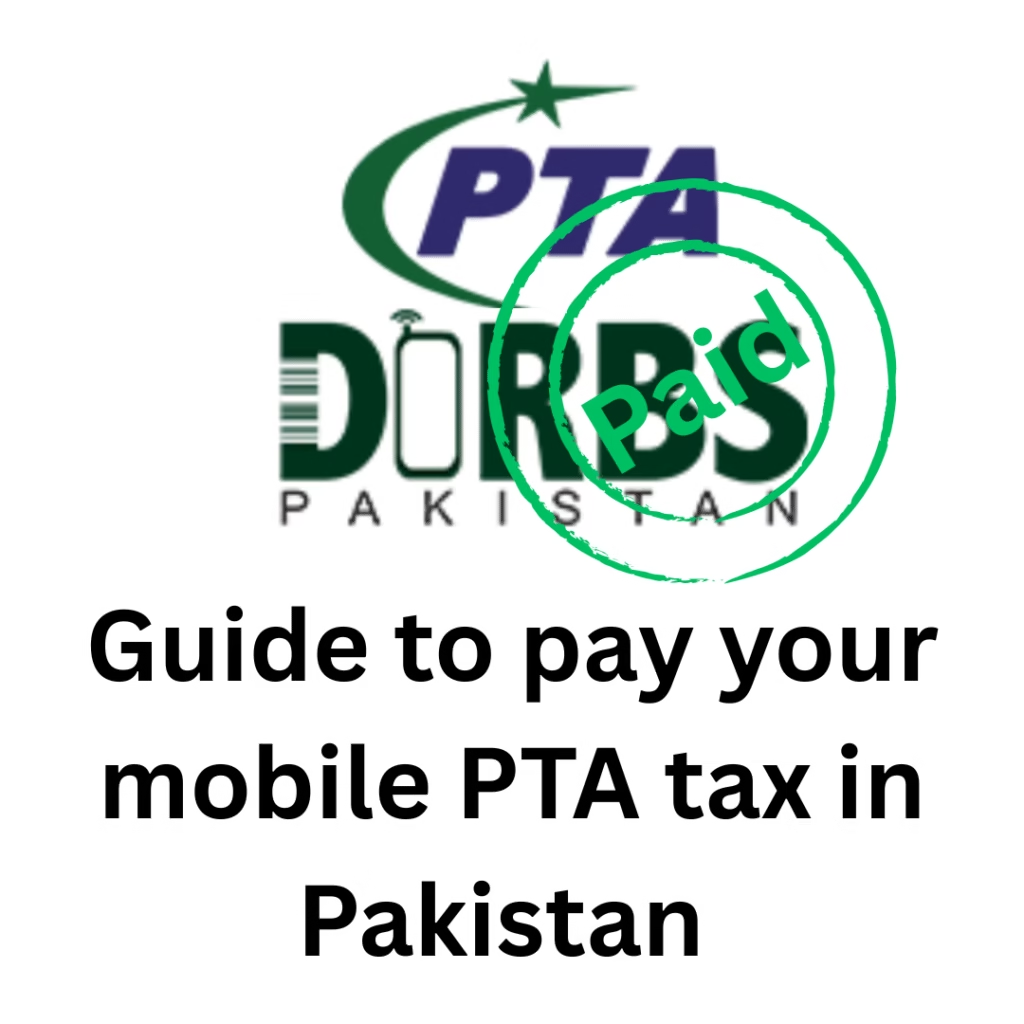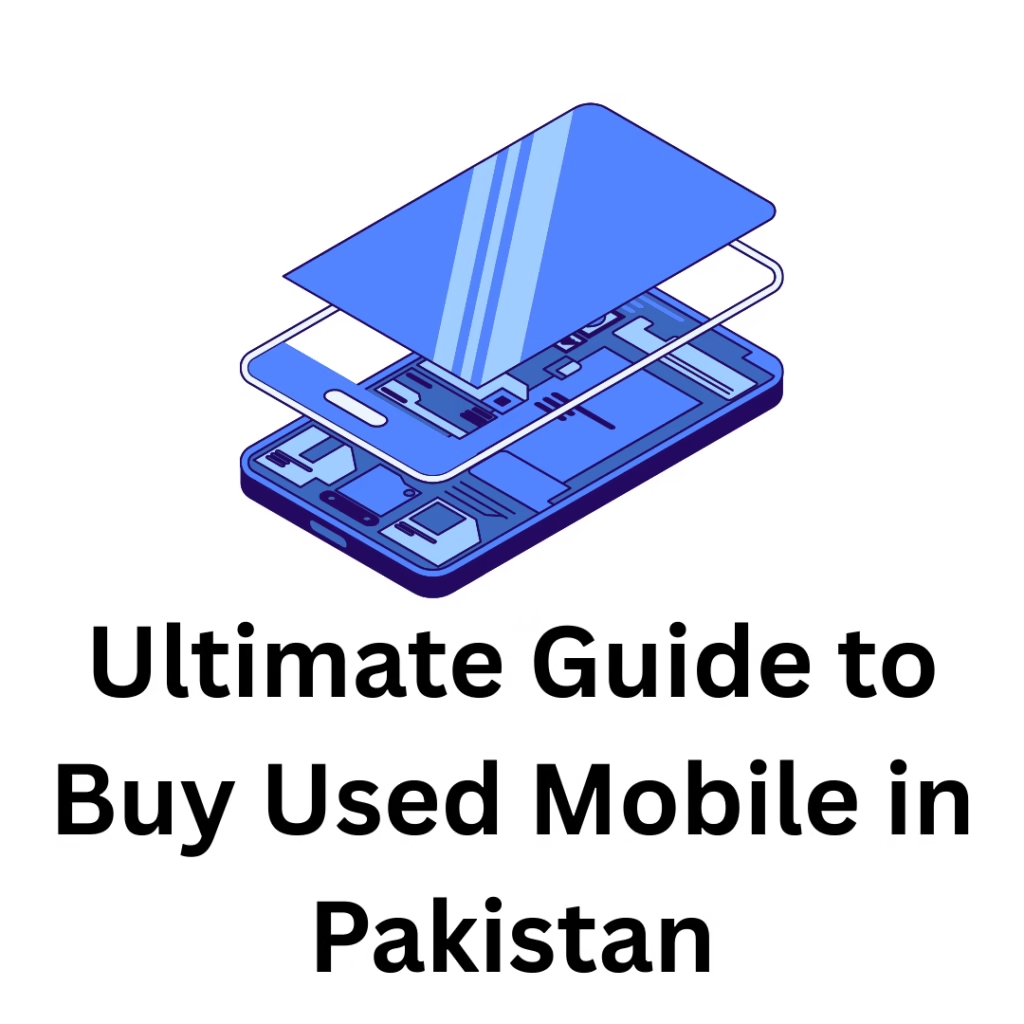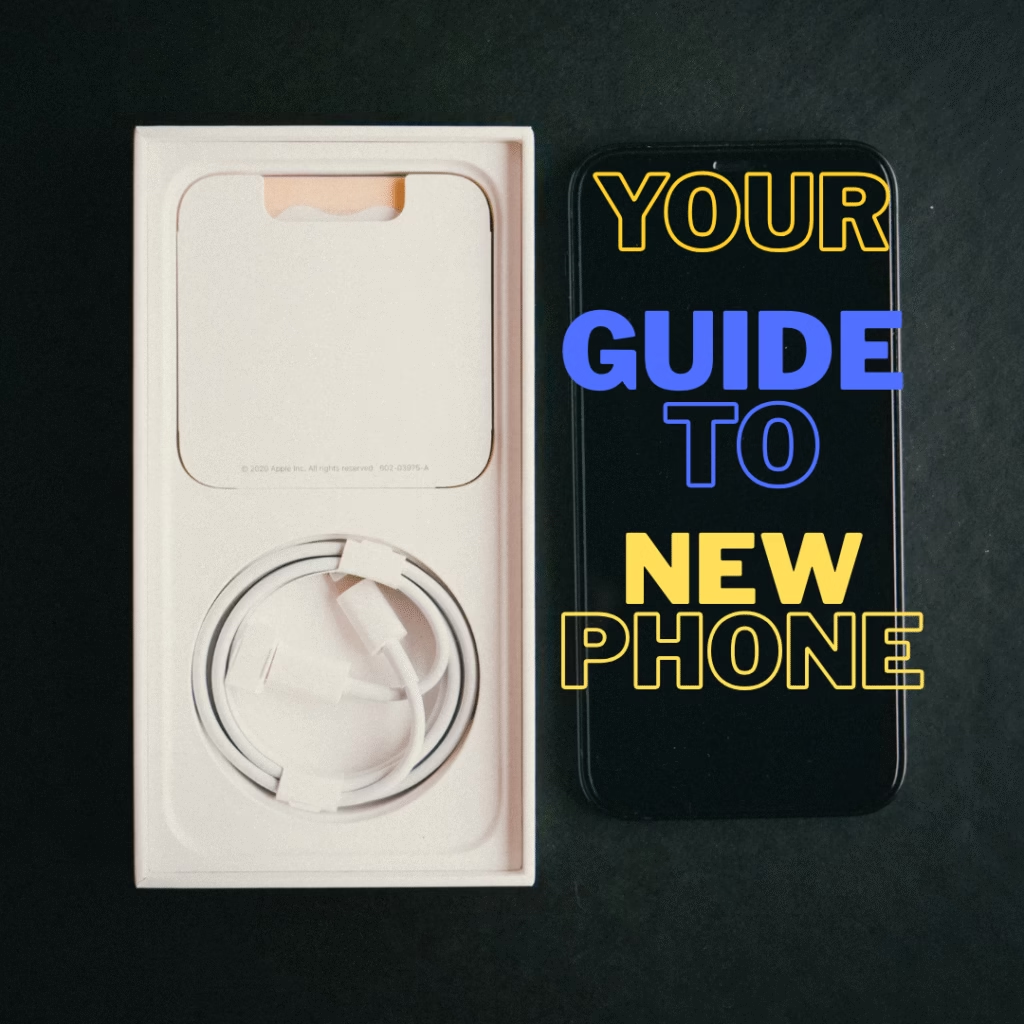Have you just received a new mobile phone from abroad maybe from your brother, father, or a friend and are now wondering how long you can use it in Pakistan before registering it with the Pakistan Telecommunication Authority (PTA)?
Good news: you can use your imported smartphone without PTA approval for up to two months however, you must register your phone with PTA to keep using it on Pakistani networks.
This guide will walk you step-by-step through the PTA registration process, including how to calculate your PTA tax, pay it via bank, and get your device approved without paying shopkeepers extra charges.
How Long Can You Use a Phone Without PTA Approval?
- Two months of free usage: By default, any imported phone works on local networks for 60 days without registration.
- Four months with dual-SIM trick:
- Use your SIM in one slot for two months.
- When that SIM stops working, switch it to the other slot for another two months.
- This way, a single-SIM user can stretch usage to four months.
- Dual-SIM users: If you actively use both SIM slots, your device will lock after two months unless registered.
Why You Must Register Your Phone with PTA
After the free usage period ends, unregistered phones are blocked from local networks. Registering ensures:
- Your device works on all Pakistani networks.
- You avoid legal or technical issues.
- Your IMEI is officially recorded, reducing the risk of fraud or theft.
Step-by-Step PTA Registration Process
You can register your imported mobile phone at home in three easy ways: via USSD code, the PTA DIRBS website, or by visiting a bank. Here’s the simplest method:
1. Dial *8484# to Start the Process
- Open your dialer and enter *8484#.
- Select 1 for English or choose Urdu.
- Choose Register Mobile Device.
- Select Pakistani (Local/International Traveler/Dual Nationality Holder).
2. Choose the Correct Option
You’ll see two options:
- Option 1: International Traveler (with Passport) – If you have a valid passport, choose this to get a 20% tax discount.
- Option 2: Local Registration (CNIC) – If you don’t have a passport, select this.
3. Enter Your CNIC and Device Details
- Enter your CNIC number.
- Select the number of SIM slots your phone supports (Single, Dual, or Triple SIM).
- Enter your phone’s IMEI number(s) (dial *#06# to find them or visit you mobile about phone setting).
- Review your details and press 1 to confirm.
4. Receive PTA Messages
You’ll receive 4 text messages from PTA containing:
- Login details (Username & Password)
- Tracking code
- Tax amount
- PSID code (Payment code)
Payment Method and follow up
- Bank: Show the PSID code and pay directly at a bank branch.
- PTA Website: Log in at dirbs pta ofiical site to view your device status.
Safety Tips: Why You Should Avoid Shopkeepers
Some shops offer “quick” PTA registration, but they often use illegal IMEI cloning or tampering, which can:
- Block your device in the future.
- Cause permanent network issues.
- Put you at legal risk.
Always pay PTA tax yourself. It’s safer, transparent, and takes only a few minutes.
Quick Checklist for Smooth PTA Registration
✔️ Check your phone’s IMEI carefully before entering it.
✔️ Keep your CNIC and passport handy.
✔️ Save your PSID and payment receipt.
✔️ Avoid typos in numbers to prevent delays.
✔️ Wait for official PTA confirmation SMS before celebrating.
Final Thoughts
Registering your imported phone with PTA is simple, fast, and safe if you follow these steps. You can save money, avoid fraud, and get your device officially approved without relying on shady services.
So, whether your phone came from Dubai, the US, or anywhere abroad, just grab your IMEI, CNIC, and pay it at the bank and you’ll be registered in under 24 hours.
Note: For right now, there are no online payment methods available