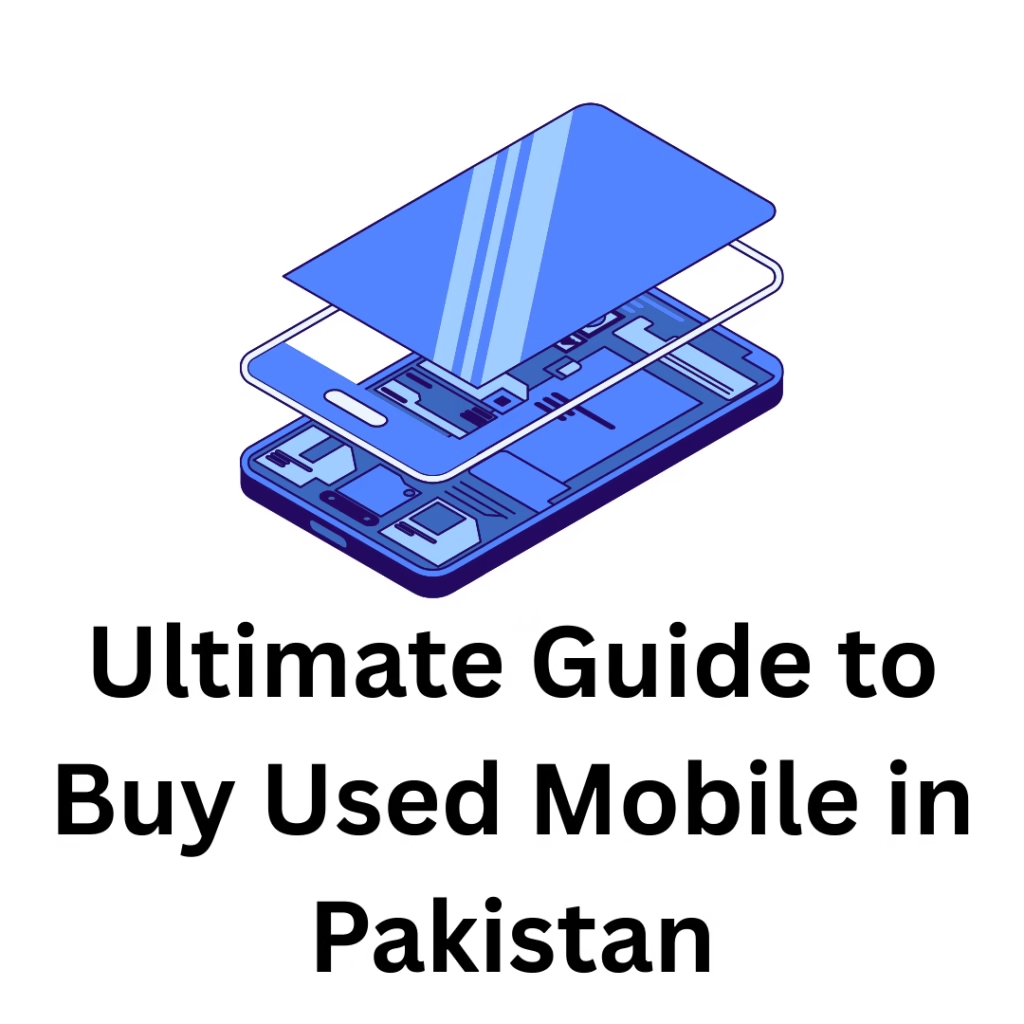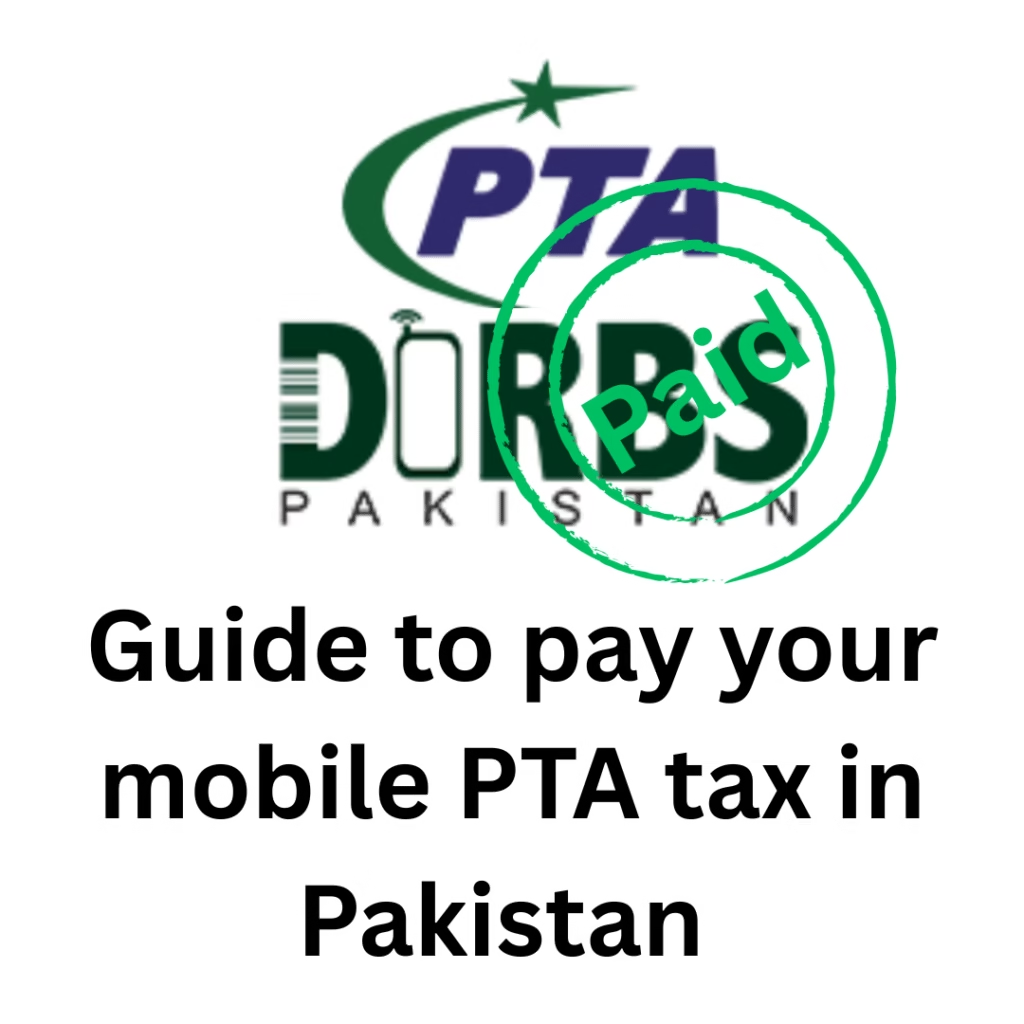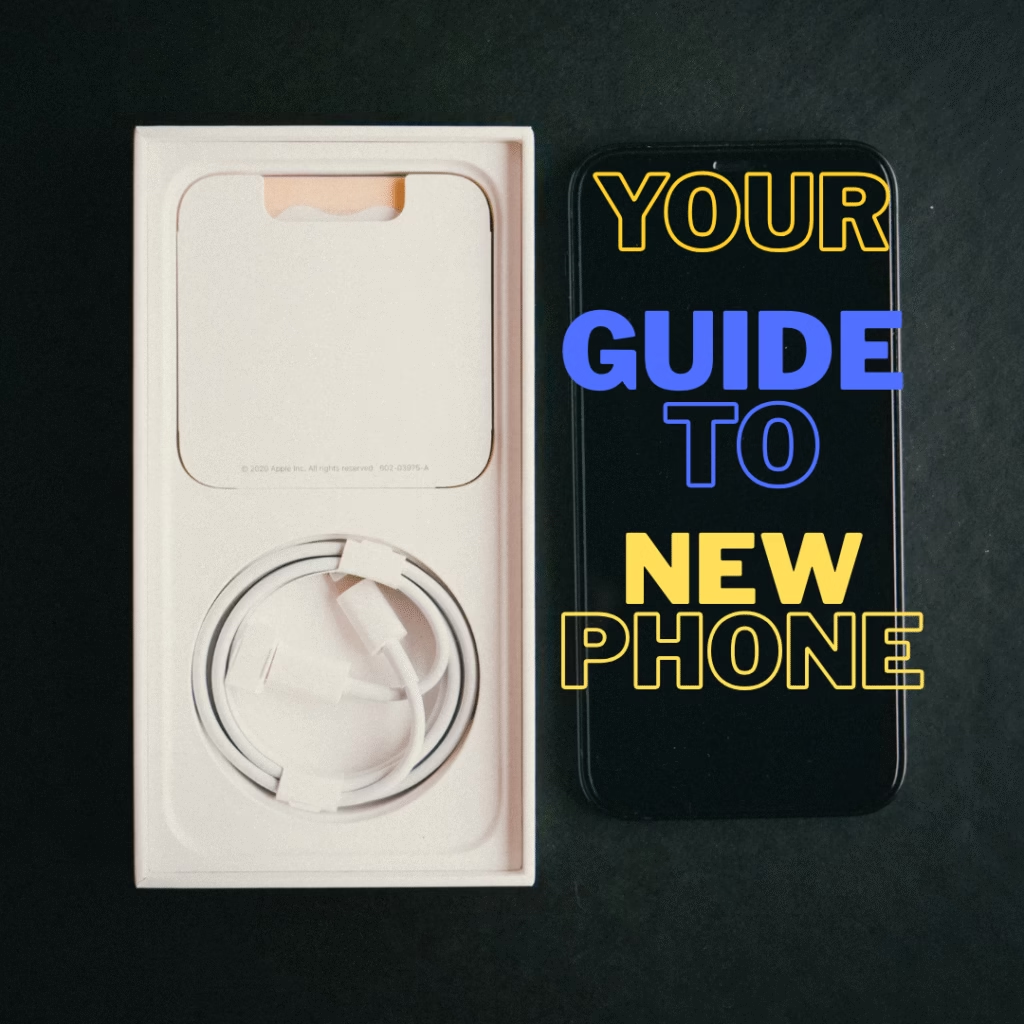You check the specs, choose a phone with great features, go to the market, inspect everything, and happily bring it home. A few weeks later, while charging it, a green line appears on the screen. Soon after, a pink line shows up too. When you try to resell the phone, its value drops sharply. The only real fix? A screen replacement, which often costs nearly half the price of the device.
Why This Happens
This problem is most commonly seen in AMOLED displays. It usually results from:
- Faulty or loose display connectors
- Internal hardware damage or display shorting
- Software updates triggering underlying issues
- Device stress, frequent charging, or overheating
How to Reduce the Risk
Although this issue can happen with any device, certain models and display types have seen more frequent reports. To reduce the risk:
- Check user reviews and community feedback before purchasing a device.
- Consider devices with good track records for display reliability.
- Use manufacturer-approved chargers and avoid excessive heat exposure.
- Keep your phone updated, but monitor for any screen issues after updates.
Solutions
Some repair shops claim they can fix green line issues, but success rates are low.
In most cases, the only dependable solution is a full display replacement.
Based on community discussions and repair reports, these models have been mentioned more often in green line issue discussions:
OnePlus 8T, 9 Series, 10 Series (fewer reports in 11 Series)
Samsung Galaxy S20, S21, S22, Note 20
Sony Xperia 5 II, 1 II, 5 III, 1 III